





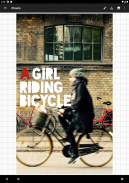



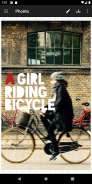





Phonto - Text on Photos

Description of Phonto - Text on Photos
Phonto is a mobile application designed for adding text to photos. This app is available for the Android platform and enables users to customize their images with a wide range of text options. With a straightforward interface, Phonto allows individuals to express their creativity by integrating text into their images seamlessly. Users can download Phonto to enhance their photo-editing experience with various features focused specifically on typography.
The app offers access to over 200 fonts, providing a diverse selection for users to choose from. In addition to the pre-installed options, users can also install other fonts, allowing for further customization and personalization of their text. This flexibility enables users to select a font that aligns with their personal style or the theme of the photo.
Text size can be adjusted easily within the app, allowing for both large and small text options. This feature is essential for ensuring that the text fits well within the context of the image, whether it be for a caption or for more prominent display. Users can also change the color of the text, providing opportunities for creative expression. By selecting different colors, individuals can make their messages stand out or complement the overall aesthetic of their photos.
Another important aspect of Phonto is the ability to apply text shadows. This feature adds depth to the text, making it more visually appealing and easier to read against various backgrounds. The app also allows users to rotate text, providing additional flexibility in how the text appears within the image. This capability is particularly useful for creating unique layouts or for fitting text into specific parts of a photo.
Text stroke color and width are adjustable as well, giving users the option to outline their text for better visibility. This feature can be particularly useful when working with images that have busy backgrounds, as it helps to separate the text from the image visually. Users can also change the background color of the text, which can enhance the legibility of the message or create a striking contrast with the photo.
Phonto further allows users to modify letter spacing and line spacing. These adjustments can significantly impact the overall appearance of the text, allowing for a more polished presentation. By carefully managing these aspects, users can ensure that their text is not only aesthetically pleasing but also easy to read.
The app offers a blend mode feature, which allows users to experiment with how the text interacts with the underlying image. This can create interesting visual effects and can help integrate the text more cohesively into the photo. The blend mode options provide an additional layer of creativity, allowing for innovative designs that stand out.
Phonto is suitable for a variety of purposes, from creating social media posts to designing invitations or promotional materials. Its user-friendly interface makes it accessible for anyone interested in photo editing, regardless of their skill level. The range of features available ensures that users can achieve the desired effects with their text, making it a valuable tool for enhancing images.
The app is particularly beneficial for those looking to personalize their images with quotes, messages, or any text that conveys their thoughts or brand identity. With its extensive font options and customization capabilities, Phonto enables users to create unique graphics that reflect their style and vision.
Users can easily navigate through the app, making adjustments to their photos and text with just a few taps. The design is intuitive, meaning that even those who may not have prior experience in graphic design can create professional-looking images. The combination of simplicity and powerful features makes Phonto a popular choice among users who wish to elevate their photography skills.
Downloading Phonto opens up a world of creative possibilities for anyone interested in making their images more engaging. The app simplifies the process of adding text, ensuring that users can focus on expressing their ideas visually. With each feature working together, Phonto stands out as an effective solution for text-on-photo edits.
For those interested in exploring the app, the process of downloading and installing is straightforward. Once installed, users can begin experimenting with the various tools available to enhance their photos and convey their messages effectively. The ability to customize text to match individual preferences makes Phonto a versatile addition to any photo editing toolkit.
Incorporating Phonto into your digital creative process allows for a richer experience in photo editing. The range of features available ensures that users can achieve the desired results, making it an essential app for anyone looking to add text to their images effectively.
For further details on how to install fonts or to explore more about Phonto, users can visit https://phon.to/android/install_fonts.





























